How To Register A Domain Name?
This page is also available in: 中文
Domain name is the "door number" of the website, such as using www.google.com to access Google search, you can also register your own domain name, through the binding with the web server, so as to open up your website to the Internet.
Types of Domain Names
In simple terms, domain names can be divided into the following two categories:
- Generic Top-Level Domains (gTLDs): These are the most common types of domain names, such as .com, .net, .org, etc. These domain names are globally recognized and have no geographical restrictions.
- Country Code Top-Level Domains (ccTLDs): These types of domain names use the international two-letter country or region codes as suffixes, such as .cn for China, .uk for the United Kingdom, .jp for Japan, etc. These domain names are typically used for websites specific to a particular country or region, and often have certain requirements for the registrants, such as real-name verification for .cn domain names in China.
Domain Name Registration Process
- Choose a Domain Registrar
- Search and select a domain name
- Pay the registration fee
- Configure domain name DNS settings
1. Choose a Domain Registrar
You need to choose a reputable domain registrar in order to obtain reliable customer service and reasonable prices. Here is a list of well-known platforms that provide domain registration services both domestically and internationally:
| Registrar | Type | Note |
|---|---|---|
| NameCheap | US | |
| NameSilo | US | |
| Spaceship | US | |
| Cloudflare | US | |
| Alibaba Cloud | CN | |
| Tencent Cloud | CN | |
| Huawei Cloud | CN | |
2. Search and select a domain name
On the registrar's website, search for the domain name you want and see if it is available. You'll soon find that the short, easy-to-remember domain names are almost always already registered, especially the common ones like .com, .net, and .org.
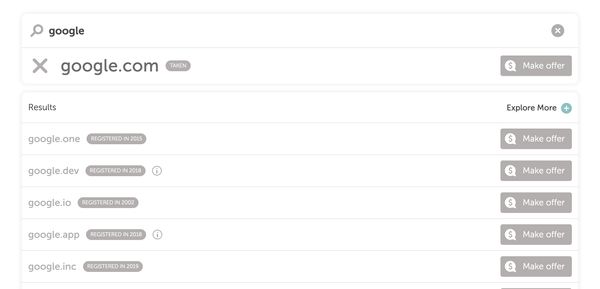
If the domain name you want has already been registered by someone else, you will need to choose a different domain name. You can check if there are other available suffixes with the same name, such as .xyz or .fun. You can also try modifying the name or exploring similar names to see if they are available for registration.
3. Pay the registration fee
Finally, you will need to pay the registration fees.
Different domain suffixes have different annual prices, and different domain registration platforms also have different pricing for different suffixes.
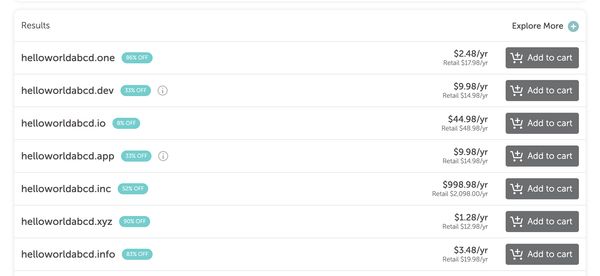
It's important to note that there may be significant differences between the initial registration price and the renewal price in subsequent years. For example, on the Namecheap platform, the initial registration price for the .xyz suffixes is $1.28/year, while the renewal price for the following years is $12.98/year.
4. Configure domain name DNS settings
After the registration is complete, you will need to set up your domain name servers. This typically involves pointing your domain name to the IP address of your website. You can manage this directly in the user center of your domain registrar, or you can set the DNS resolution servers of your domain to a third-party platform like Cloudflare for more diversified management options.
Related
- How To Register A Domain Name On Namecheap? [2024-01-14]
This article was published on 2024-01-14 and last updated on 2024-09-23.
This article is copyrighted by torchtree.com and unauthorized reproduction is prohibited.