How to View Token Usage of GPT-4o and Other Models on Azure OpenAI
This page is also available in: 中文
Microsoft Azure cloud platform has two Studios for AI-related services:
- Azure OpenAI Studio https://oai.azure.com
- Azure AI Studio https://ai.azure.com
Among them, the first one is the earliest released management interface, while the second one is the latest management interface.
Using the latest Azure AI Studio platform, you can easily query the token usage of deployed models, as shown in the following figure.
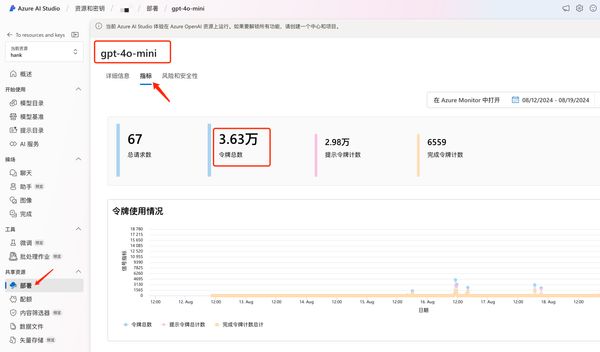
Query Method
- Log in to the Azure AI Studio platform.
- Click "Deploy" in the left navigation bar and select the deployed model you want to query from the list.
- Click "Metrics" in the model interface. By default, it displays the token usage for the last 7 days, and you can adjust the query time period as needed.
This article was published on 2024-08-19 and last updated on 2024-09-23.
This article is copyrighted by torchtree.com and unauthorized reproduction is prohibited.