Fooocus: An AI Image Generation Tool that Makes Stable Diffusion as Easy as Midjourney
This page is also available in: 中文
Fooocus is an AI image generator based on Gradio. It inherits the offline, open source, and free features from Stable Diffusion, as well as the hands-off parameter tuning from Midjourney. It predefines a large number of parameters to optimize and enhance image quality, allowing high-quality images to be generated without complex technical parameters.

Meanwhile, Fooocus simplifies the installation process, limiting the number of mouse clicks required from "download" to generating the first image to strictly within 3 clicks. The minimum GPU requirement is only 4GB (Nvidia).
Main Features of Fooocus
- High-quality image generation without extensive prompt engineering or parameter adjustment. (Fooocus incorporates an offline GPT-2-based prompt processing engine and numerous sampling improvements, ensuring that generated images are always visually appealing, whether the prompt is a short phrase like "house in the garden" or a detailed description spanning 1000 words.)
- Support for multiple languages, including English, Chinese, Japanese, Spanish, French, German, and more. (Fooocus utilizes a multilingual GPT-2 model that automatically switches based on the user's language.)
- Support for various styles, such as realistic, cartoon, oil painting, watercolor, and more. (Fooocus employs a style transfer model that applies different styles based on user selection.)
- Support for different modes, including balanced, creative, and precise. (Fooocus utilizes a mode selection model that adjusts the level of detail, diversity, and consistency in generated images based on user preferences.)
- Support for various presets, including characters, animals, landscapes, buildings, and more. (Fooocus incorporates a preset management model that provides common prompts and parameters based on user input.)
Quick Experience on Google Colab
Create a new notebook on Google Colaboratory (or make a copy from our shared notebook Foocus.ipynb), and paste the following code:
!pip install pygit2==1.12.2
%cd /content
!git clone https://github.com/lllyasviel/Fooocus.git
%cd /content/Fooocus
!python entry_with_update.py --shareChange the runtime type and switch the hardware accelerator to T4 GPU.
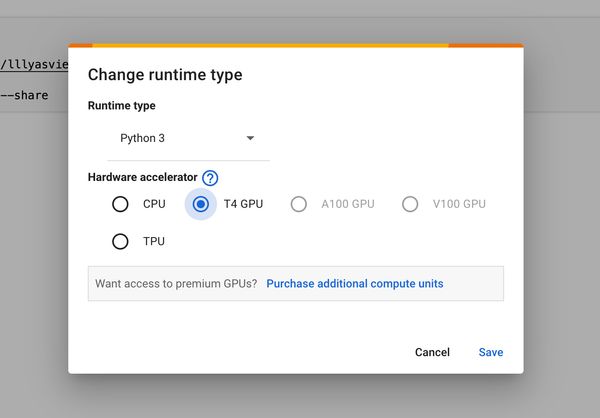
It takes some time to execute the code and download the required models to the runtime.
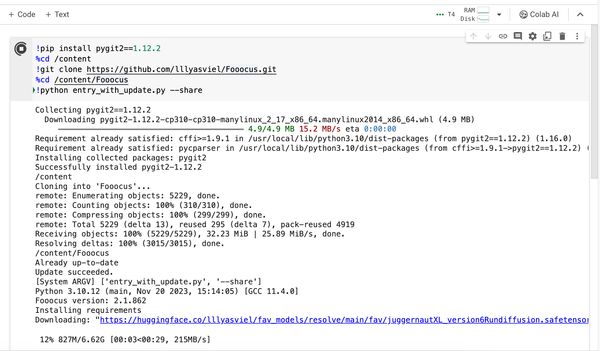
Please note that you need to observe the execution status of the code. Fooocus installation and initialization will start the WebUI interface, and the code block will always be in a running state (because if the program stops, it cannot be accessed).
When you see URL information similar to the following at the end of the output result, it means that Fooocus has started and can be accessed:
App started successful.Use the app with http://127.0.0.1:7865/ or 127.0.0.1:7865 or https://1c69fd532bb9588c4a.gradio.liveEnter "An elegant kitten" in the prompt, and you will quickly generate two high-quality images.
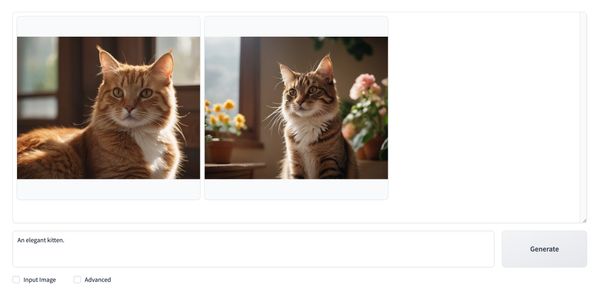


Check "Advanced" to adjust various details.
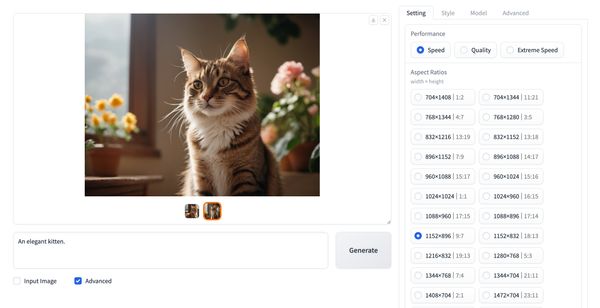
This article was published on 2024-01-22 and last updated on 2024-09-23.
This article is copyrighted by torchtree.com and unauthorized reproduction is prohibited.